You’ve set up a visually stunning cover photo for your Facebook business page, chalked a marketing plan, and are almost done setting up your shop on the social network too.
But when it comes to a Facebook chatbot for Messenger, you find yourself scratching your head.
Should I give it a shot? Is it even worth it? Will it bring in business or is it just another shiny object I’m chasing in a desperate attempt to increase my Facebook followers?
In this post, you’ll get the answer to just that.
We’ll kick things off by discussing what a Facebook chatbot is and how it facilitates Facebook Messenger marketing. Next, we’ll look at what benefits you can drive home for your business using chatbots. Finally, you’ll learn how you can use a Facebook chatbot builder to create a bot for your business page.
Let’s get started.
Post Contents
- What Is a Facebook Chatbot?
- How to Use Facebook Messenger Bots?
- How to Make a Messenger Bot
- Step 1: Create a Free Account
- Bonus: Check out Chatfuel’s Tutorial
- Step 2: Write Your Welcome Message
- Step 3: Build Your Conversation Navigation
- Step 4: Link These Blocks to Your Welcome Message
- Step 5: Make Your Facebook Chatbot Smart With Artificial Intelligence
- Step 6: Test and Launch Your Facebook Chatbot
- Your Turn Now
- Want to Learn More?



What Is a Facebook Chatbot?
A chatbot is an artificial intelligence program that can chat with your customers on your behalf with pre-programmed responses to frequently asked questions.
The conversation could be as basic as directing them to your product page. Or it could be as smart as helping them find the right product or change their reservation like Marriot’s Facebook chatbot does.
→ Click Here to Launch Your Online Business with Shopify
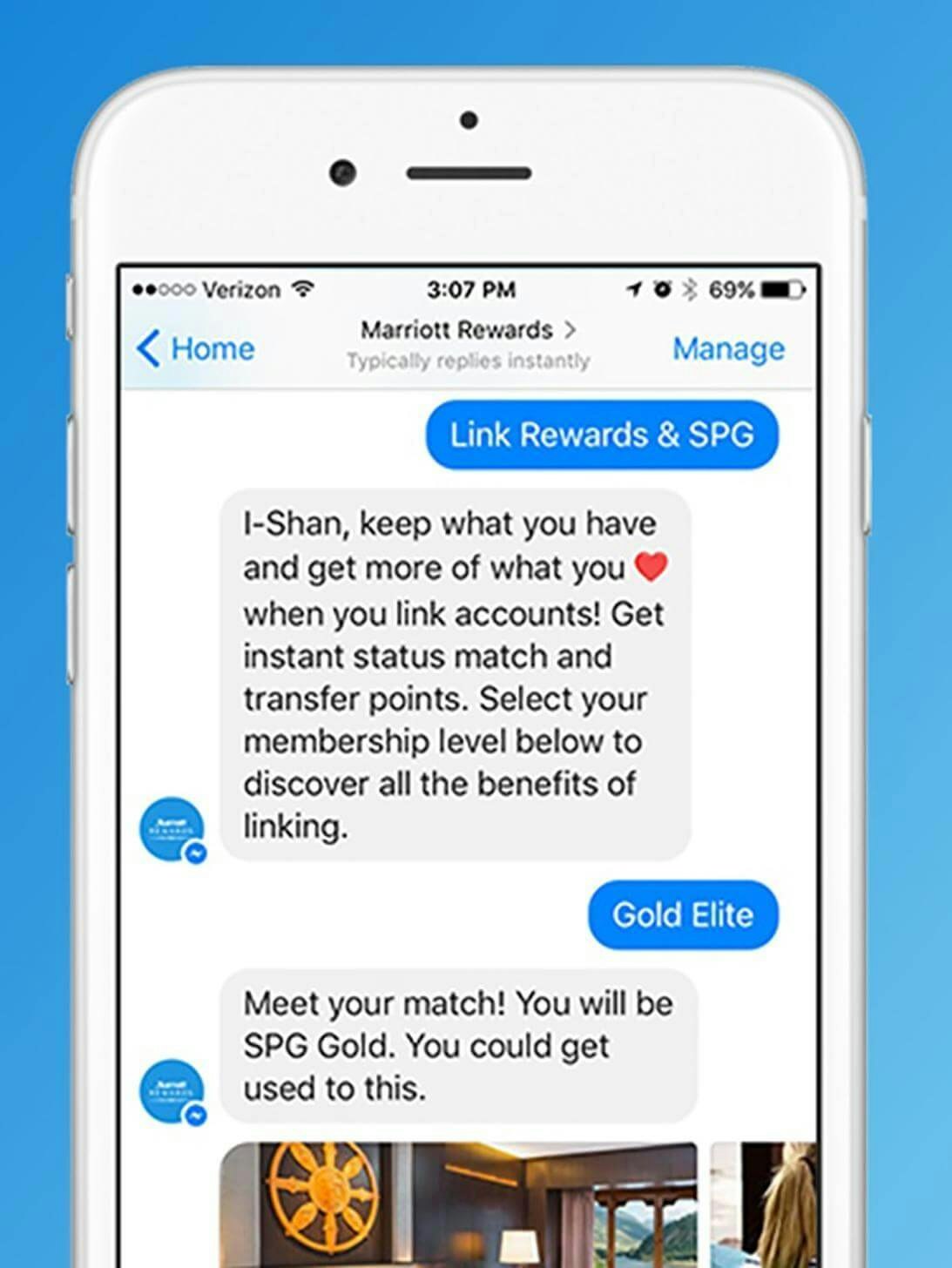
Think of a Messenger bot as your Facebook assistant that converses with your audience.
From a customer’s perspective, a Facebook Messenger chatbot is a lifesaver. It answers their questions instantly — saving them from having to Google your site, head to the FAQ section, look for the question they have, and finally, get an answer.
In addition to that, a Messenger bot saves you time. It answers queries quickly — queries that you’d be in charge of responding to if bots didn’t exist. It can also walk your customers through your product collection, or supply them with your phone number or address.
But these are just statements with a bunch of examples added to the mix, aren’t they? No worries, here’s solid proof:
- 21 percent of surveyed consumers think that chatbots are the easiest way to contact a business. This number must have grown by now since the statistic is sourced from a 2017 survey.
- Some customers may prefer human interaction over talking to a bot. However, a recent HubSpot survey found that 40 percent of respondents didn’t care whether there’s a bot or a human on the other end, as long as they get their answer.
- People are three times more likely to interact with your bot than read your marketing emails.
Plus, chatbots are not going out of business anytime soon. Just look at how their usage has branched out to different areas:
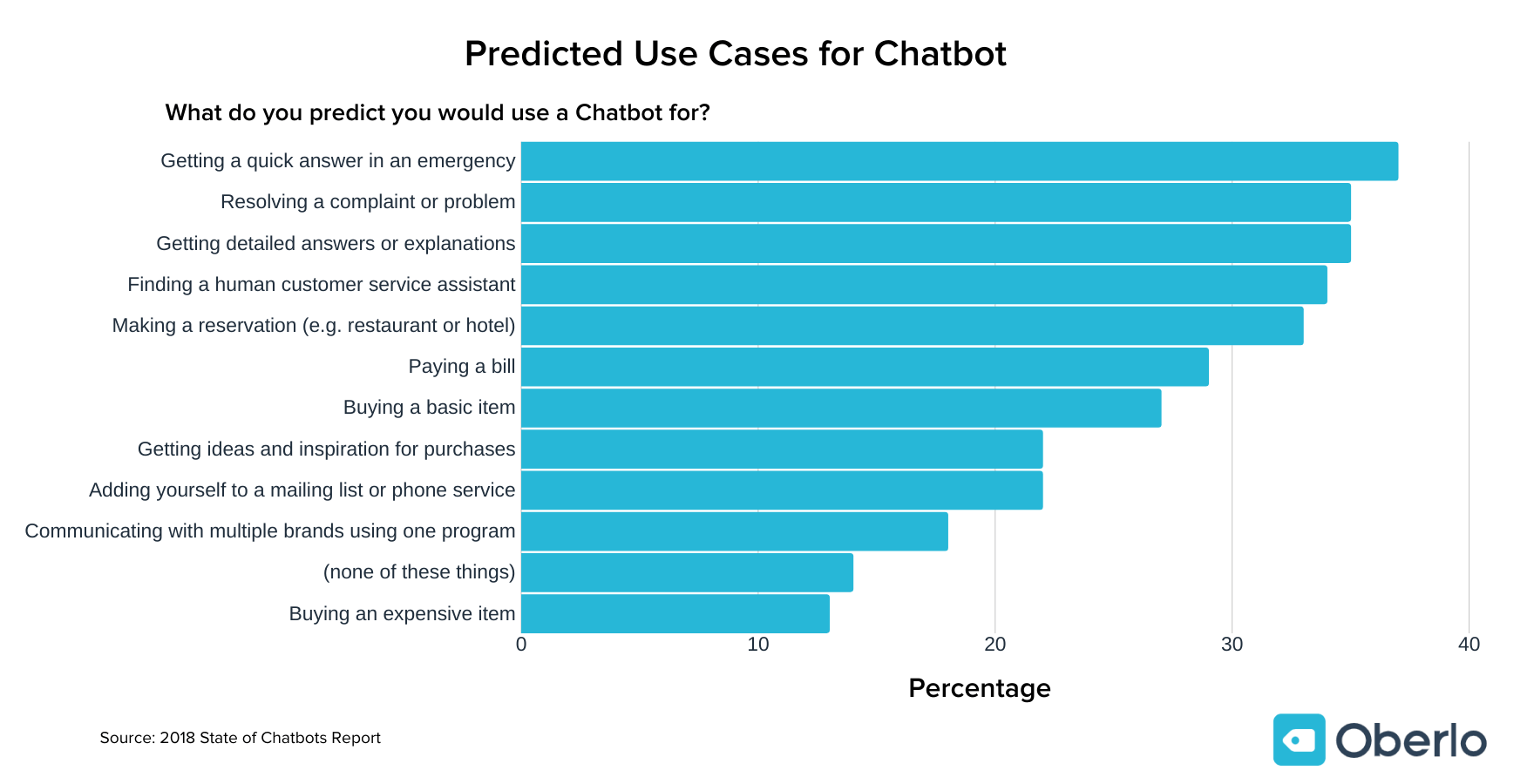
Makes a compelling case, doesn’t it?
So how can you use a Facebook chatbot for your business?
How to Use Facebook Messenger Bots?
There are tons of ways you can use a Messenger bot to win at Facebook marketing. For example, you can engage your audience with interactive content, drive traffic to your latest blog post, share shipping details and more. Here’s a look at some of its biggest benefits.
Build Brand Awareness
Chances are that a potential lead liked your Facebook page because they enjoyed a picture you shared. It’s also possible that they heard about your business elsewhere and decided to follow your page.
But in the whirlpool of pages they see on their newsfeed, it’s likely they’ll forget about your business in only a few days.
So should you let bygones be bygones? Absolutely not. A Facebook chatbot can ensure that potential leads stay aware of your brand by engaging with them through live chat.
With a Messenger chatbot, you can:
- Send a greeting message to your prospect. Say hello and tell them what your business has to offer, like Domain does:
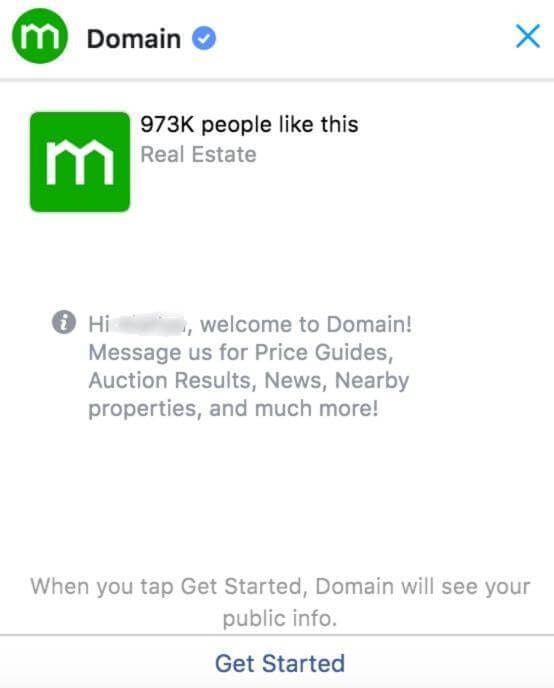
- Provide automatic-response buttons in your Messenger window. This subtly pushes your audience to browse your menu so they can get an idea of what you bring to the table.
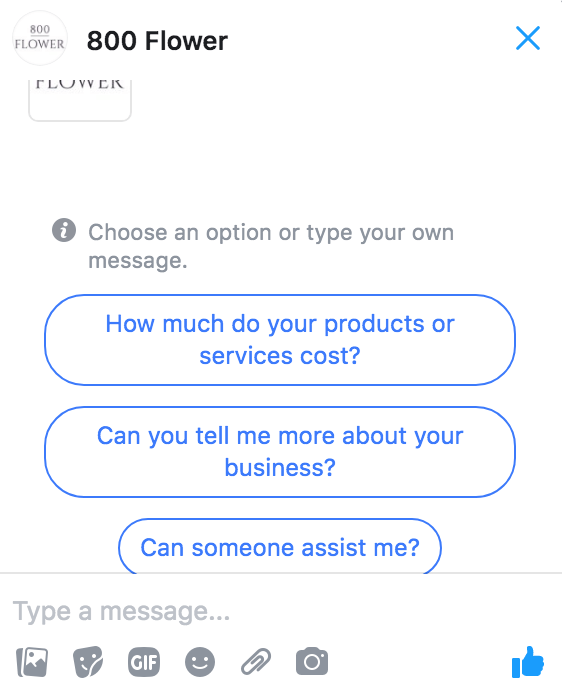
Improve Your Customer Experience
According to The Social Habit, 42 percent of customers expect you to get back to their queries on social media within 60 minutes. Any delay here will leave you at risk of offending your customer.
Not to mention, if you take too long to respond, your customer could start looking for alternatives. Ouch.
Chatbots can prevent this from happening by instantly responding to your customer. Make sure to program your Messenger bot to connect your prospect to your customer service team if it’s unable to answer a question, like Sephora does here:
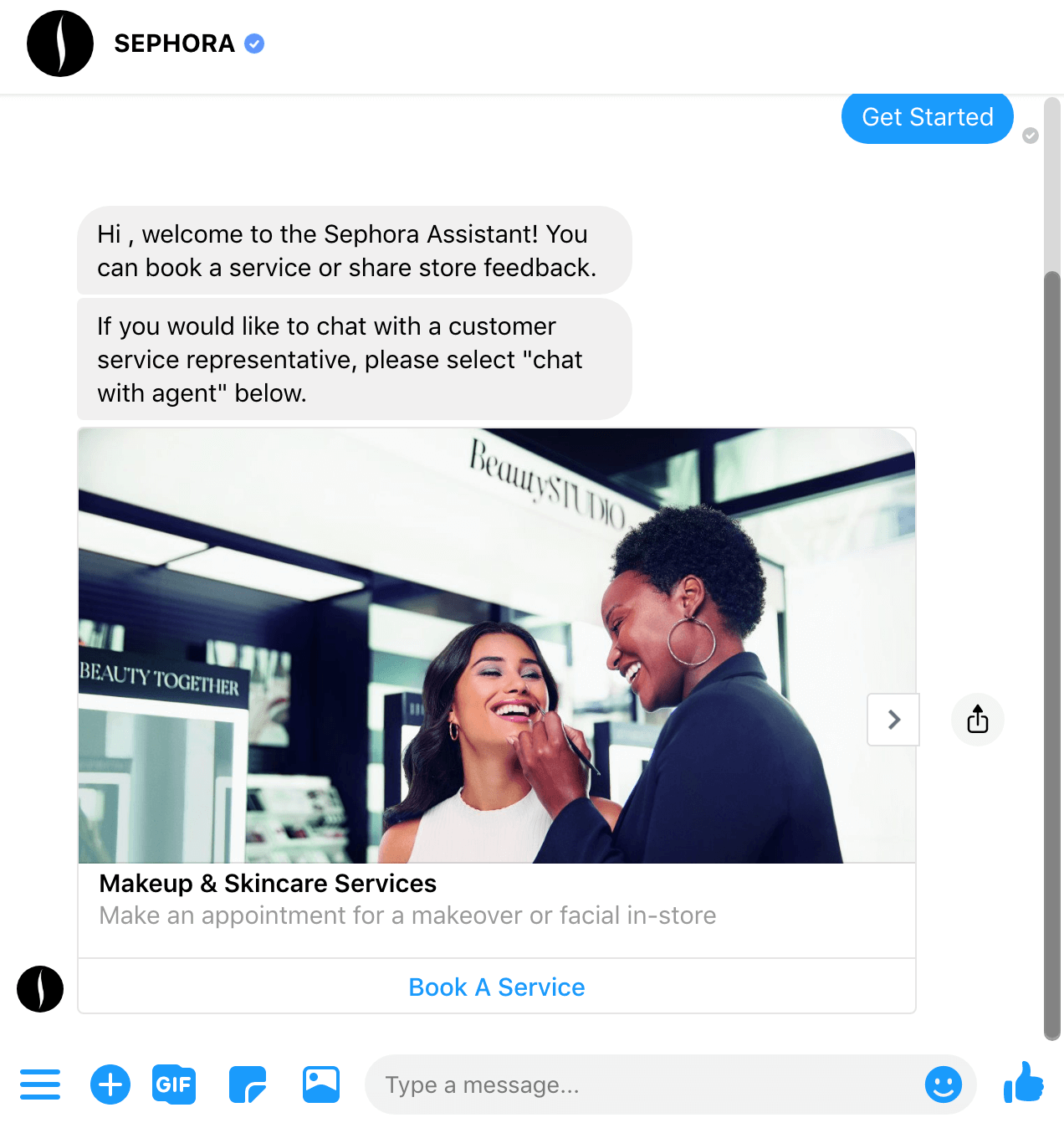
Enhance Customer Experience
By 2021, customer experience is anticipated to rank higher than product and price as a brand differentiator. Research also shows that customers are willing to pay more for good experiences.
By getting back to your audience with instant replies to their queries, you’re already improving customer service as well as experience. But that’s just the tip of the Facebook Messenger bot’s potential.
Take ModiFace as an example here.
The brand pairs its Messenger bot with simulation tech, which lets users try on different lipsticks before making a purchase.
While it’s certainly true that not all business types can replicate such a chatbot messenger, it gives a good idea of how beneficial a Facebook chatbot can be for your business.
You can also enhance your prospect’s experience by sharing valuable resources that they may find helpful.
Your Messenger bot can help you direct them to your latest blog post. Or you can schedule the Facebook bot to share how-to guides or videos with your audience depending on their previous purchase history.
Alternatively, you can share interactive content such as quizzes with your prospects to keep them engaged, like Sephora does.
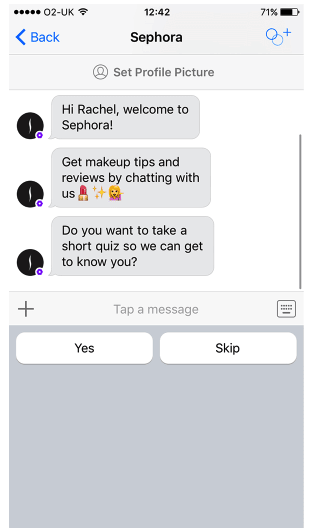
Nurture Leads
A Facebook Messenger bot can work wonders in increasing your conversions too. How? By nurturing a relationship with your audience.
Victoria Beckham, for instance, keeps the conversation going by sharing product updates with her fans.
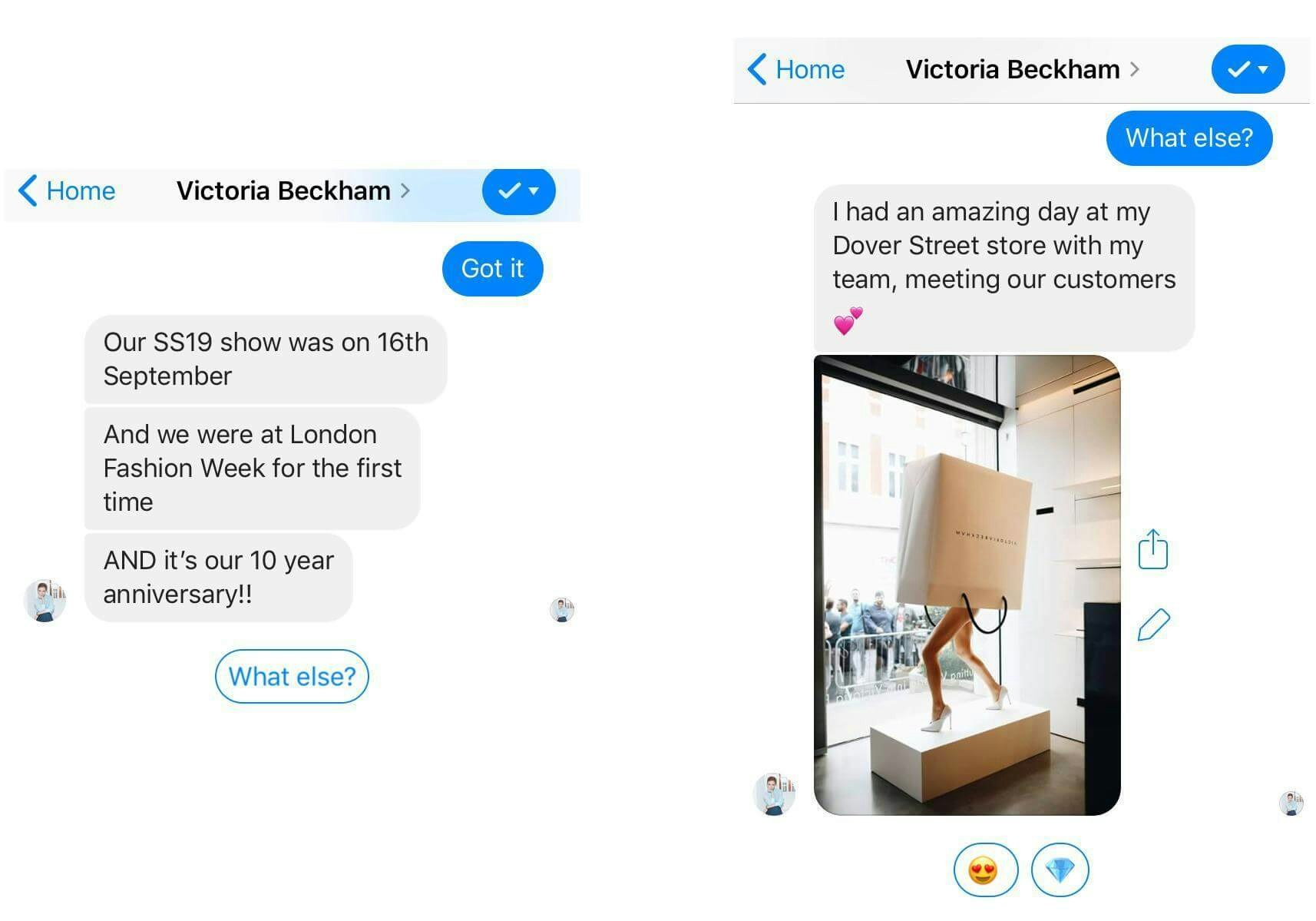
Such updates are a great way to keep business on top of your prospect’s mind.
Pro tip: Be sure to space out your Messenger bot messages. Sending too many of them at once could result in negative consequences (such as your lead getting annoyed).
Cut Your Customers Journey Short
Lastly, you can also use a Facebook chatbot to offer a seamless purchase, like Pizza Hut does via Messenger.
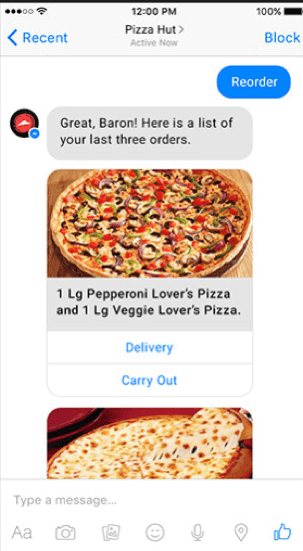
Since the average smartphone user has around 80 apps installed on their device, Pizza Hut took a unique approach to get the attention of potential customers.
Instead of creating an order delivery app, it lets customers place an order in a few clicks through its Facebook Messenger bot.
The chatbot also collects transaction data to make placing future orders easier than the first time.
Put simply, the bot is able to show order history as well as suggest new promotions and items based on the customer’s preference.
How to Make a Messenger Bot
Now that you’re familiar with how Facebook chatbots work, let’s walk you through making your first Messenger bot with the help of Chatfuel.
Chatfuel is an easy-to-use chatbot builder that powers 46 percent of Facebook chatbots.
With Chatfuel, you can create a Messenger bot without any coding or having to hit your head against the wall. You can try a host of other chatbot builders as well.
For this piece though, we’re going to stick with Chatfuel and show you how to use it to build an intelligent Facebook chatbot.
Here are the steps:
Step 1: Create a Free Account
You can use Chatfuel for free as long as you have less than 500,000 monthly active users. However, once you cross this mark, you’ll need to switch to the premium version.
Setting it up is hassle-free. All you need to do is log in via Facebook. No need to spend minutes working out a new passcode for a new account ID. Just enter your Facebook username and password.
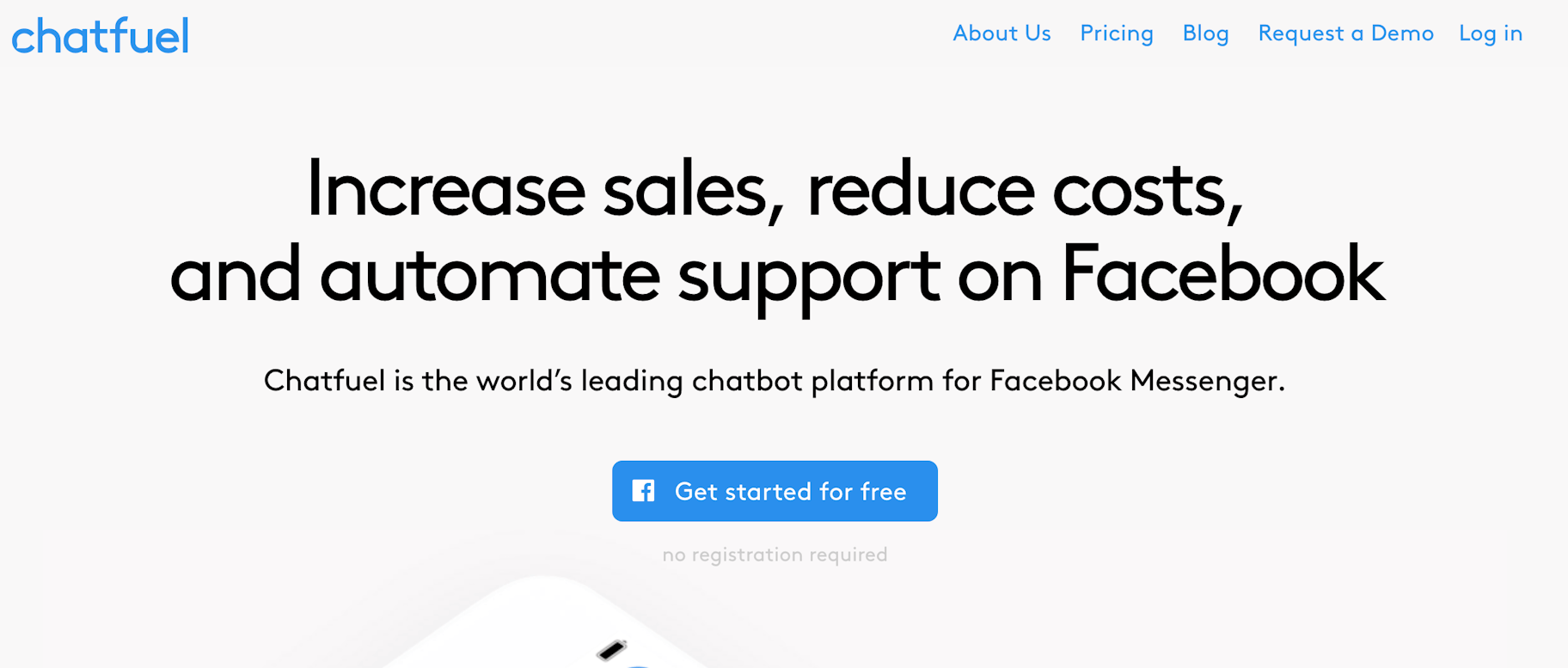
Chatfuel would now request to access your Facebook name and profile picture. Click Continue as [your name] to grant access, and then select the Business page that you want to set a Facebook chatbot on.
If you don’t have a Facebook Business page, you’ll have to set it up before making a Facebook chatbot for your service or product.
Here’s your guide to setting up a Facebook business page in just 19 steps.
Next, Chatfuel will seek permissions for what it’s allowed to do.
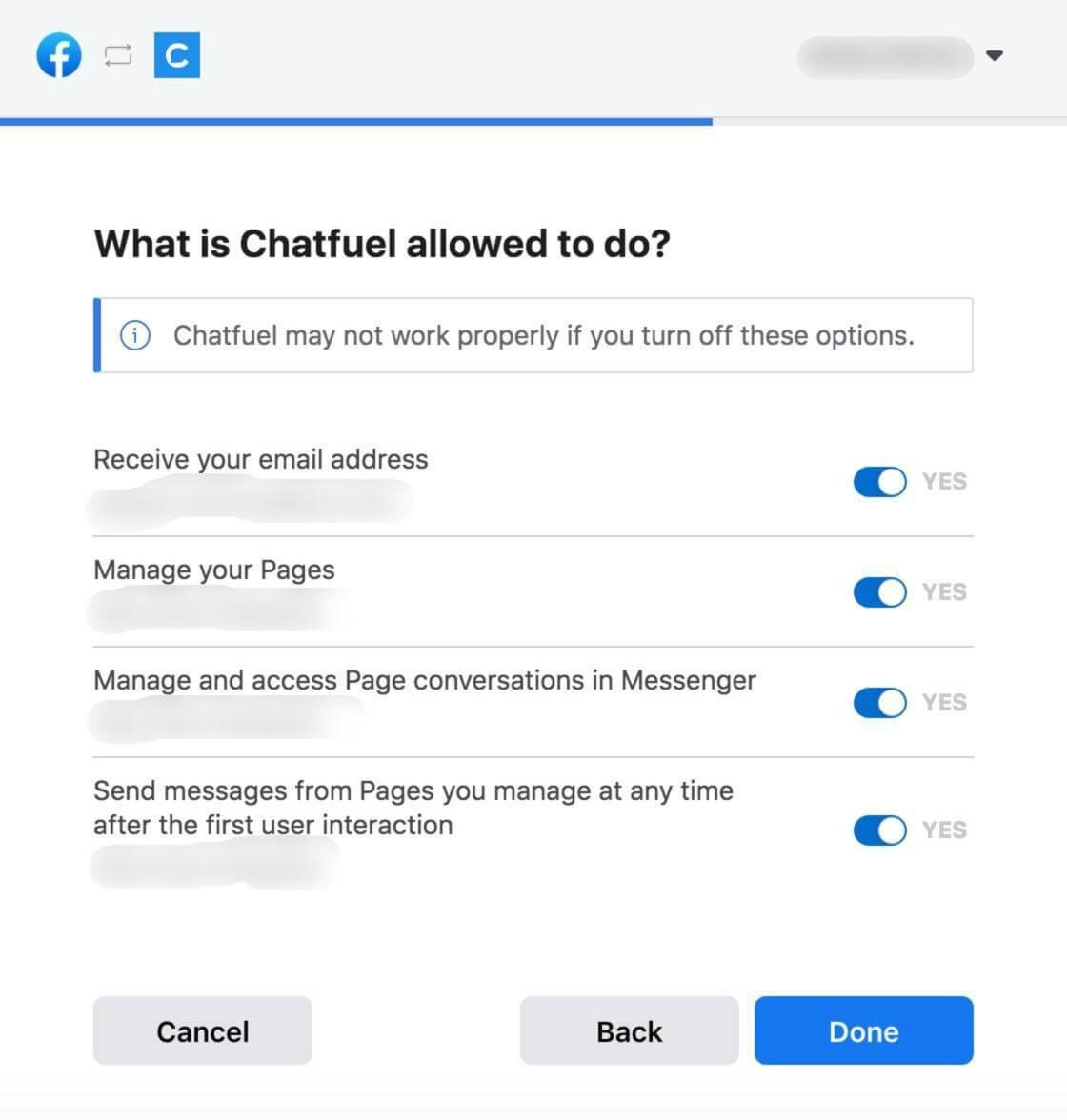
You’ll need to grant access to each of the four options for optimal performance. Once you’ve done that, click Done to finish the process.
Bonus: Check out Chatfuel’s Tutorial
It’s best you go through the short tutorial that pops up at this point. It’s a quick guide to creating a Facebook bot via Chatfuel.
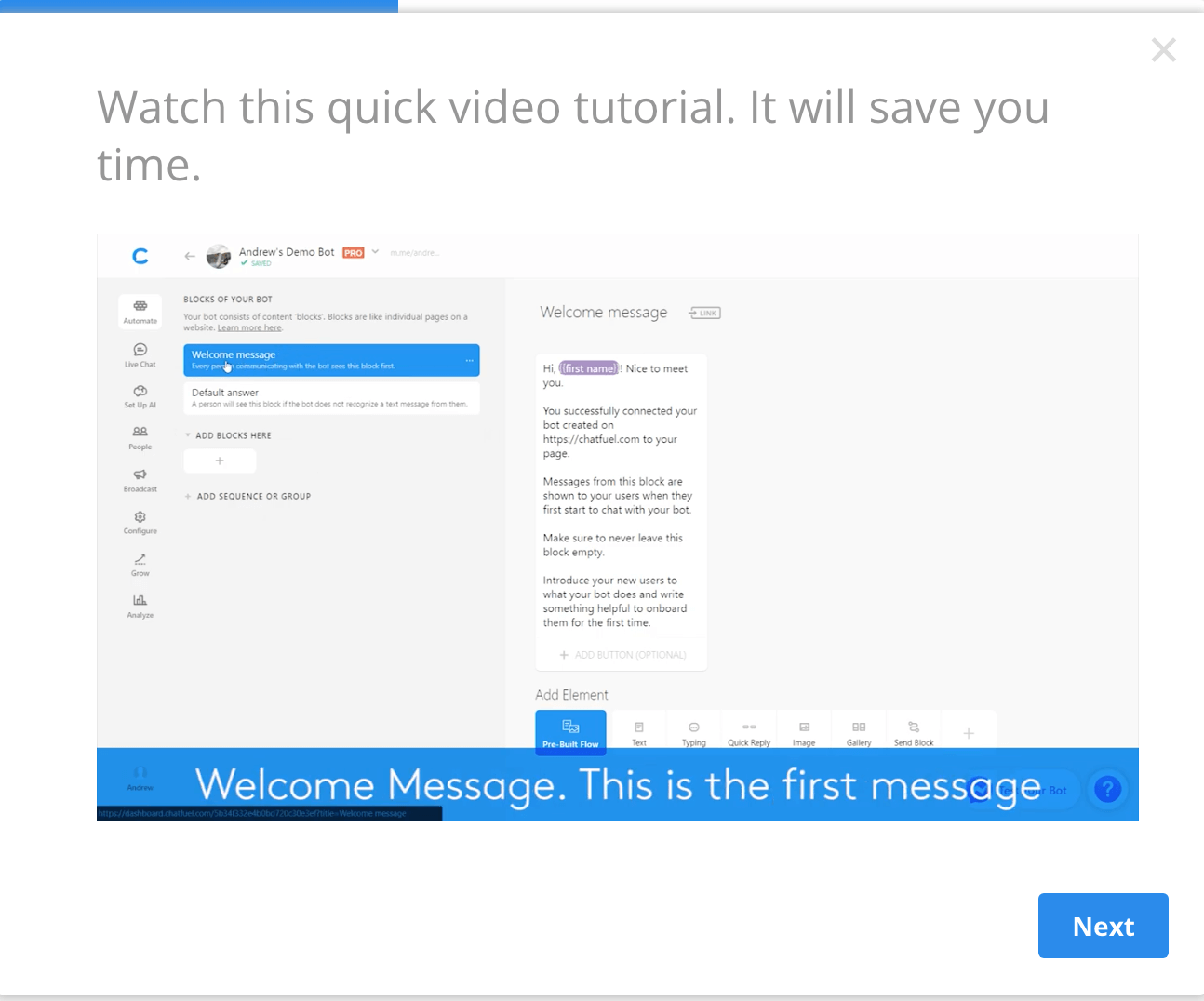
Step 2: Write Your Welcome Message
The welcome message is the one that shows up when a potential customer interacts with your bot for the first time.
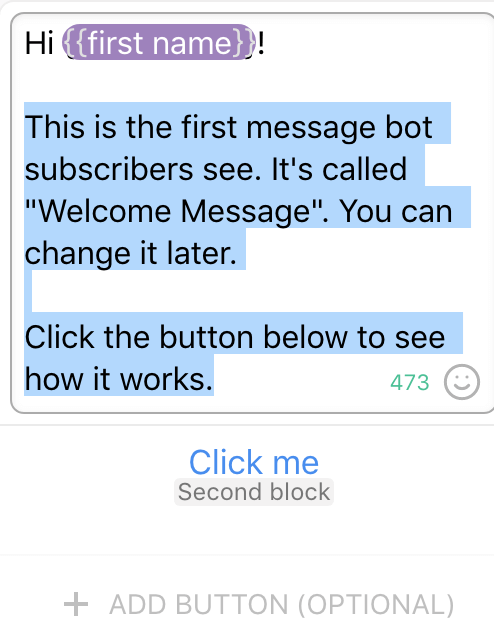
You can use it to give an introduction about your bot. Tell people that there’s a friendly robot (feel free to give it a name) that’s going to try its best to resolve their queries.
Also, work on personalizing the default message, which is presented to the customer when the chatbot is unable to answer their questions.
You could say something along the lines of, “I’m not sure I understand what you’re asking.” Then provide links to the FAQ and other helpful pages on your site.
Your conversation navigation is the way your Facebook chatbot will be interacting with your audience.
A good idea is to program your Messenger bot to answer frequently asked questions that customers typically have.
To this point, start adding blocks with the Add Blocks option in your Chatfuel dashboard:
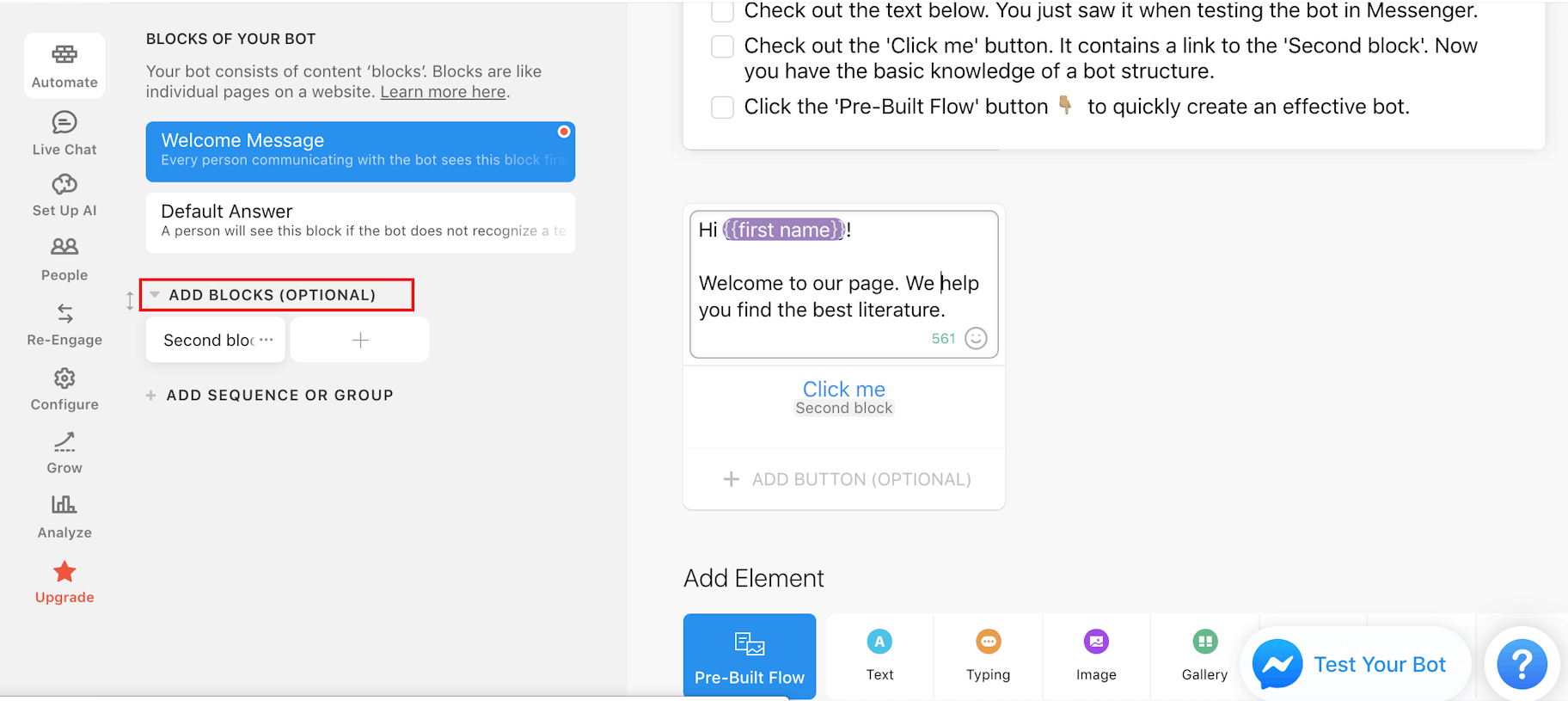
In each of these blocks, type in the answers that your Facebook auto reply bot will give your customers.
Let’s say you run a bookstore. In this case, two frequently asked questions could be:
- Where are you located?
- What books do you currently have in your library?
You can provide answers to these questions by creating blocks that:
- Help visitors identify the location of your store.
- Redirect visitors to your library collection.
When giving a title to these blocks, add a URL to your website where possible so that the Facebook bot can take visitors to the relevant page.
For instance, you can add a link to your website’s library page when adding a “Browse library collection” option:
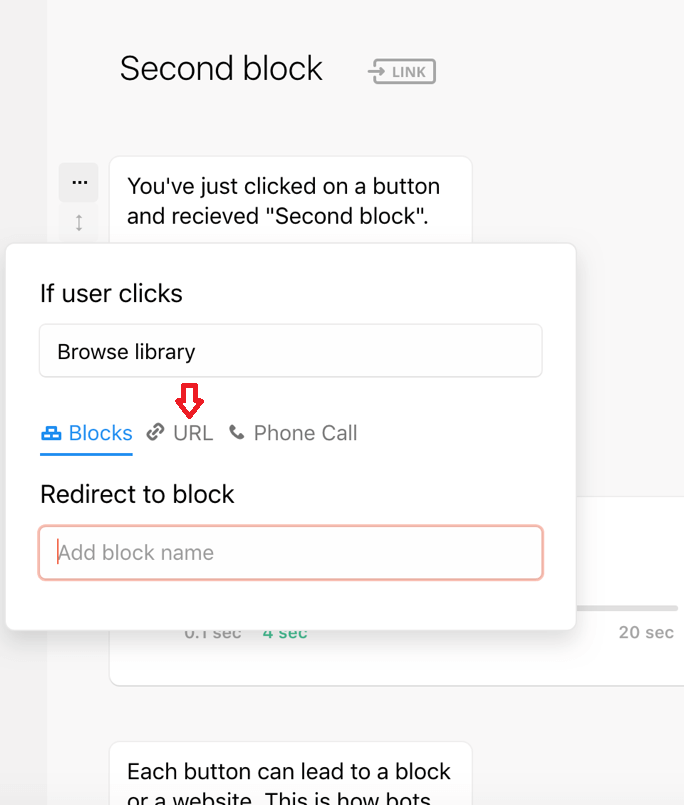
You also have the option to choose how long your bot will show that it’s typing when interacting with your audience. Choose from a scale of 0.1 to 20 seconds.
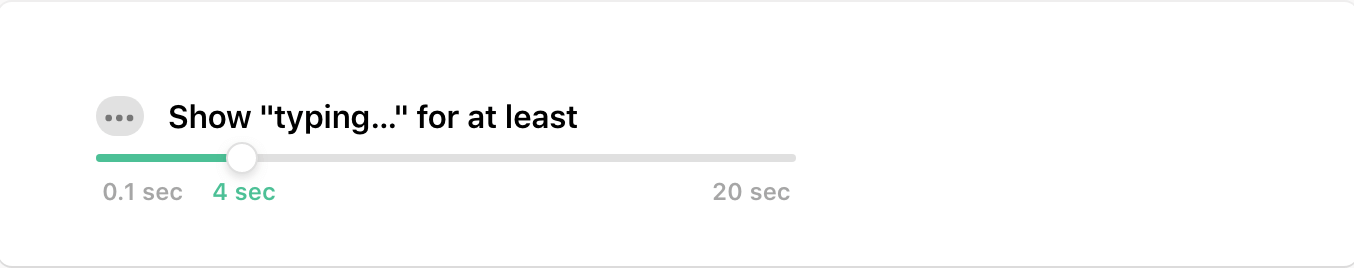
Step 4: Link These Blocks to Your Welcome Message
Once your blocks are ready, add them under your welcome message by going back to the Welcome Message tab in your dashboard.
Use the Add Button option to add the button’s name. In this case, we’ll use “Browse library” and “Location”.
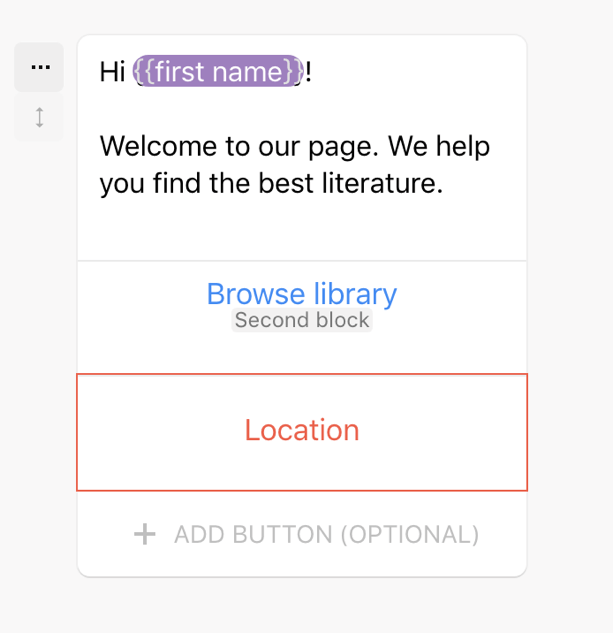
Next, select the block you’ve created to go under the button.
In this way, you’ve created a button with a block to provide an answer to a frequently asked question.
Step 5: Make Your Facebook Chatbot Smart With Artificial Intelligence
At this stage, click Set up AI on the left side of the dashboard.
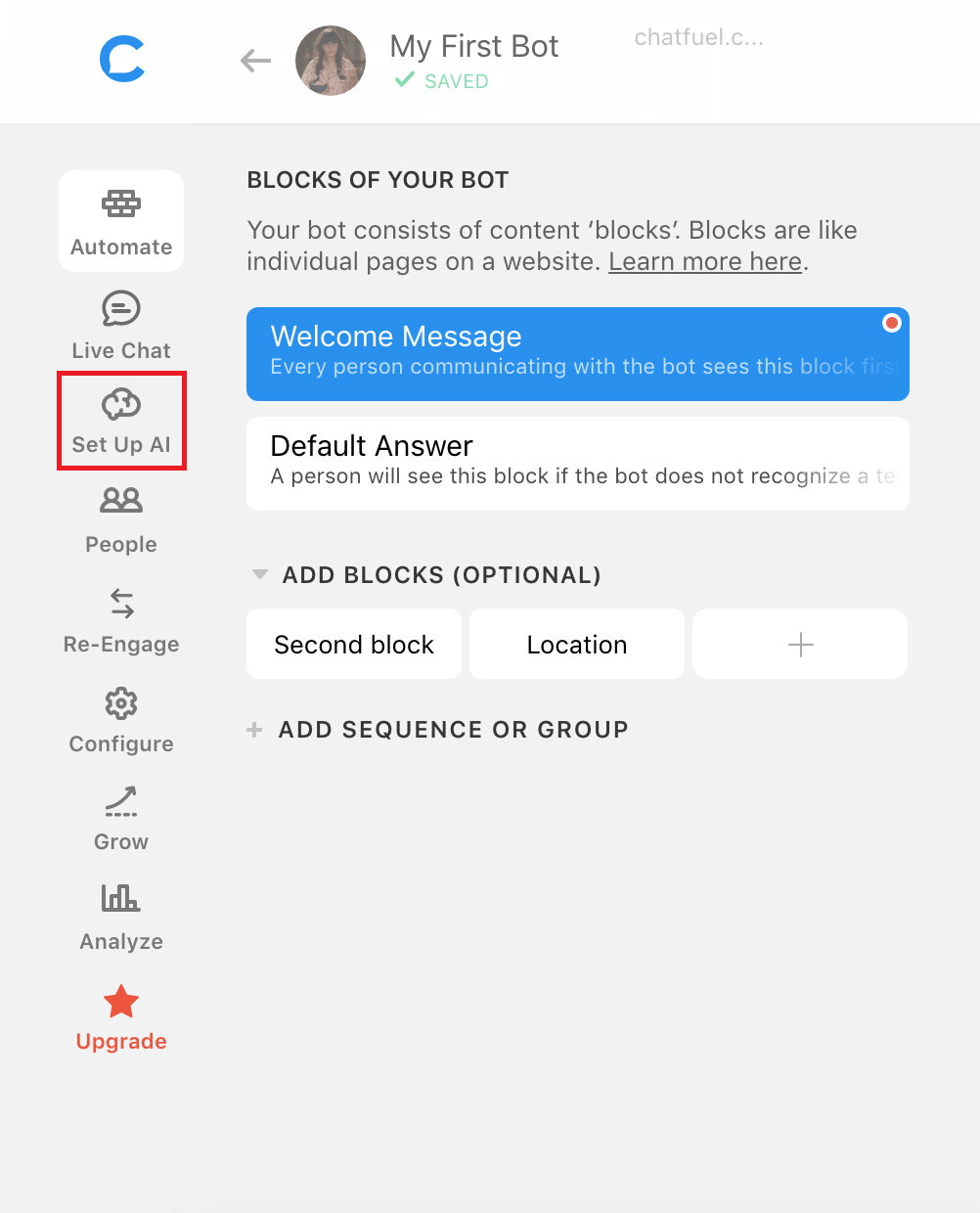
Now fill in two main details; firstly, the phrases your bot needs to look out for under the If Your User Says Something Similar To section, and secondly, the content that pops up in response.
Put simply, this content is the answer that your Facebook business chatbot will give when similar words are used. This goes in the right side box titled, Bot Replies With.
You can either pick a Block you’ve created in the steps above or you can enter fresh content for the bot to reply your user.
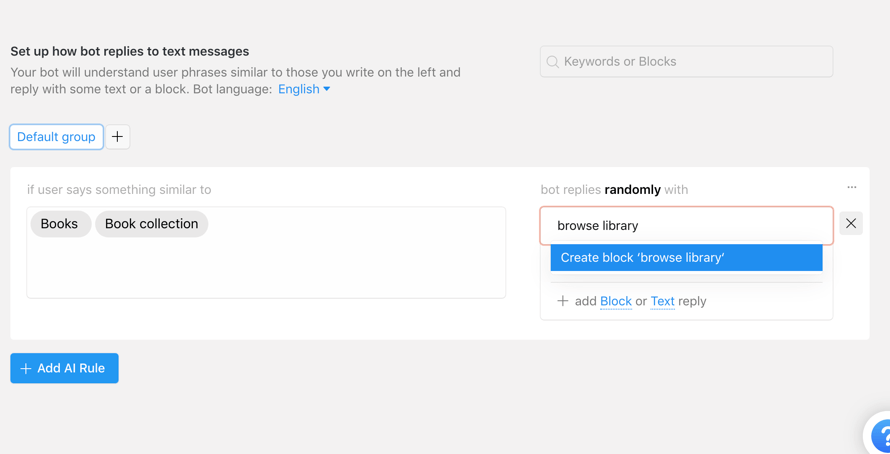
And that’s all.
You’re now only one step away from launching your Facebook bot.
Step 6: Test and Launch Your Facebook Chatbot
Test your Facebook chatbot via the Test Your Bot button on the bottom right of your page.
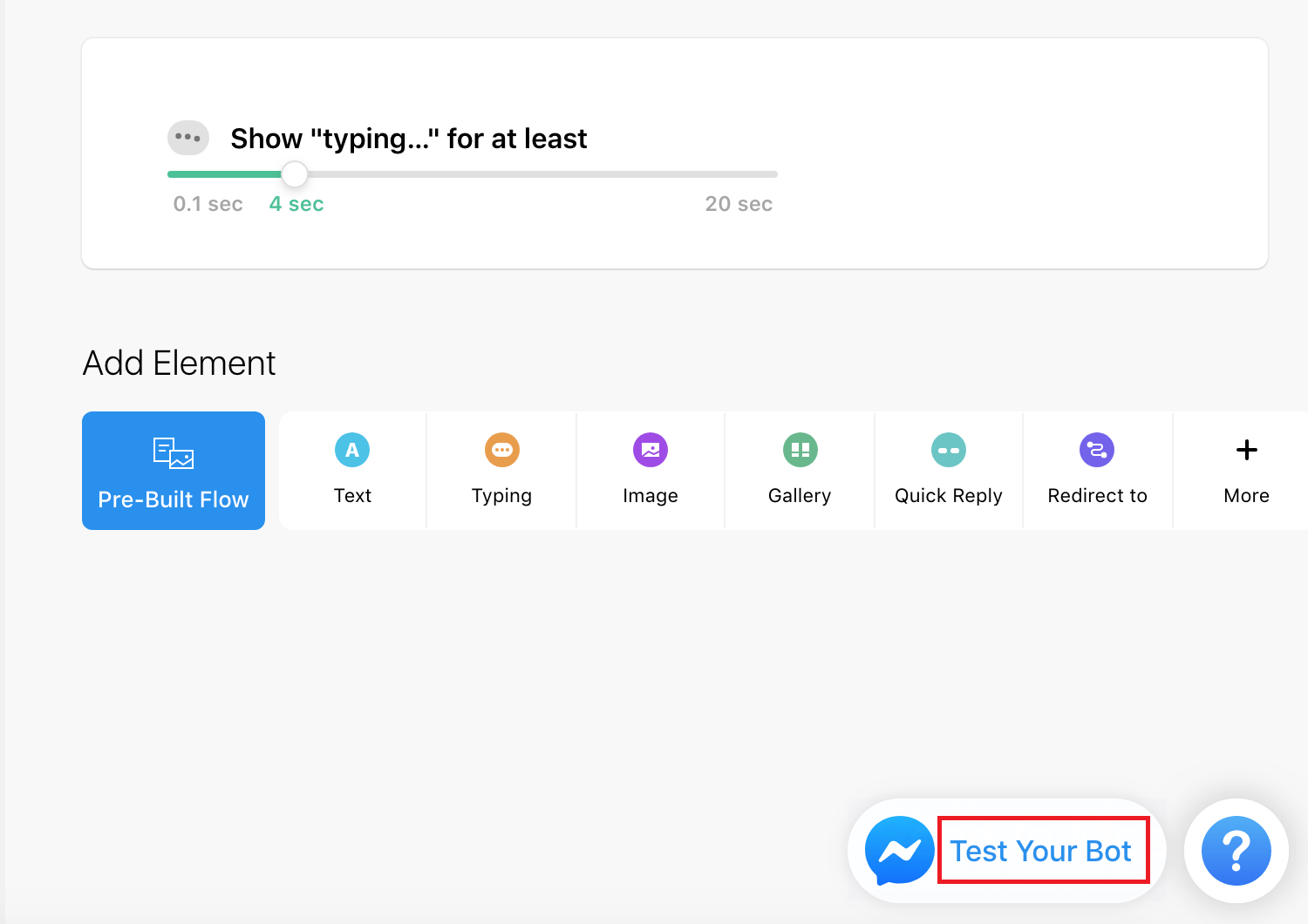
Click on Promote page on the left-hand side of the navigation menu to get the URL on the page.
This is the URL to your chatbot. Put it on your Facebook page, website, or online ads. You can also spread the word about your bot as part of your Facebook marketing plan.
Your Turn Now
Running your business via Facebook can be challenging, but it doesn’t have to be. A Facebook chatbot can help streamline your communications, enhance your productivity, improve customer service, and boost your sales among other things. With just 300,000 chatbots in existence, now is a great time to enhance your customer experience with a friendly, intelligent Messenger bot.
Are you using a Facebook chatbot for your business? Let us know by dropping a comment below.






